
Tips for Choosing the Right Domain Name
Posted by Cătălin Alex on Fri, 14 Jun 2013lease find below couple of tips we find indispensable to register a great domain name for your dental practice:
Please find below couple of tips we find indispensable to register a great domain name for your dental practice: Make the domain unique; Make it easy to type; Make it easy to remember; Set...
Read More...dental website

HostDent.com
Posted by MarketDental on Thu, 16 Aug 2012We're pleased to announce that we have just launched our new web hosting department HostDent. Dental Brand Identity, Dental Web Marketing
We're pleased to announce that we have just launched our new web hosting department HostDent. HostDent.com is providing dedicated hosting solutions for dental practices in North America and Europe. ...
Read More...dental website

How To Improve SEO Results
Posted by MarketDental on Thu, 16 Aug 2012The search engine optimization continues to change everyday, Google is also improving their search engine algorithm to expose bad SEO tactics
Please note that this article has been deprecated and will no longer be updated. Search engine optimization continues to change every day, Google is also improving their search engine algorithm...
Read More...dental website

How do I set up the iPhone with IMAP mail account?
Posted by MarketDental on Thu, 16 Aug 2012How do I set up the iPhone with IMAP mail account? Press to select Settings. Press to select Mail from the Settings menu.
Please note that this article has been deprecated and will no longer be updated. For the most current instructions, please visit apple.com 1. Press to select "Settings". 2. Press to select...
Read More...dental website

503 valid RCPT command must precede DATA
Posted by MarketDental on Sat, 16 Jun 2012503 valid RCPT command must precede DATA. This usually is a result of the mail server requiring authentication.
Problem: Why do I receive error "503 valid RCPT command must precede DATA" when attempting to send email? Solution: This usually is a result of the mail server requiring authentication. If you...
Read More...dental website
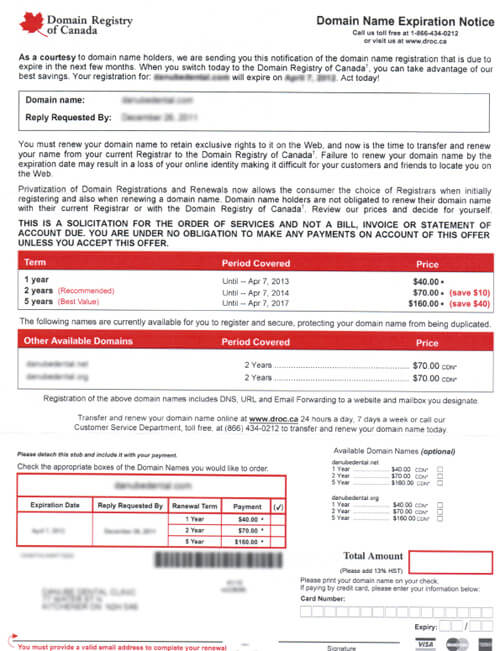
Be Aware: Domain Registry of Canada
Posted by MarketDental on Mon, 16 Jan 2012It is our responsibility to inform you that you may receive a letter from a company officially called Domain Registry of Canada
Dear Client, It is our responsibility to inform you that you may receive a letter from a company "officially" called Domain Registry of Canada asking you to renew your domain name. They list your...
Read More...dental website