How to invite MarketDental to access your GoDaddy account?
Written by MarketDental on Fri, 17 Mar 2023 https://marketdental.com/
What is the process for granting MarketDental permission to access your GoDaddy account?

You can invite MarketDental to access the domains in your GoDaddy account without needing to share your username and password. By providing us with access to the domains in your GoDaddy account, we will be able to make the necessary updates to your DNS or NS records, enabling your website to go live or allowing us to host your emails. Please note that MarketDental will only have access to your domains and will not be able to view or modify any of your account information.
- Go to your GoDaddy Delegate Access page;
You might be prompted to sign in. - In the People who can access my account section, select Invite to Access;
- Under Name and Email address enter the following:
- Select Products, Domains, & Purchase access levels;
- Click Invite. GoDaddy will send us an email invitation to access your account. Once we accept the invitation, you will receive a confirmation via email.
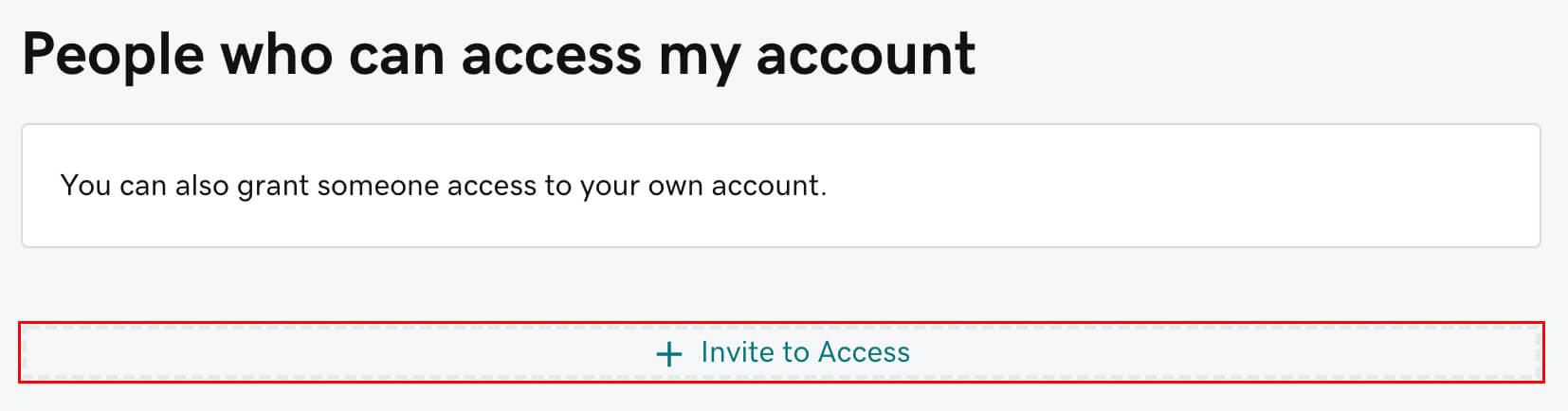
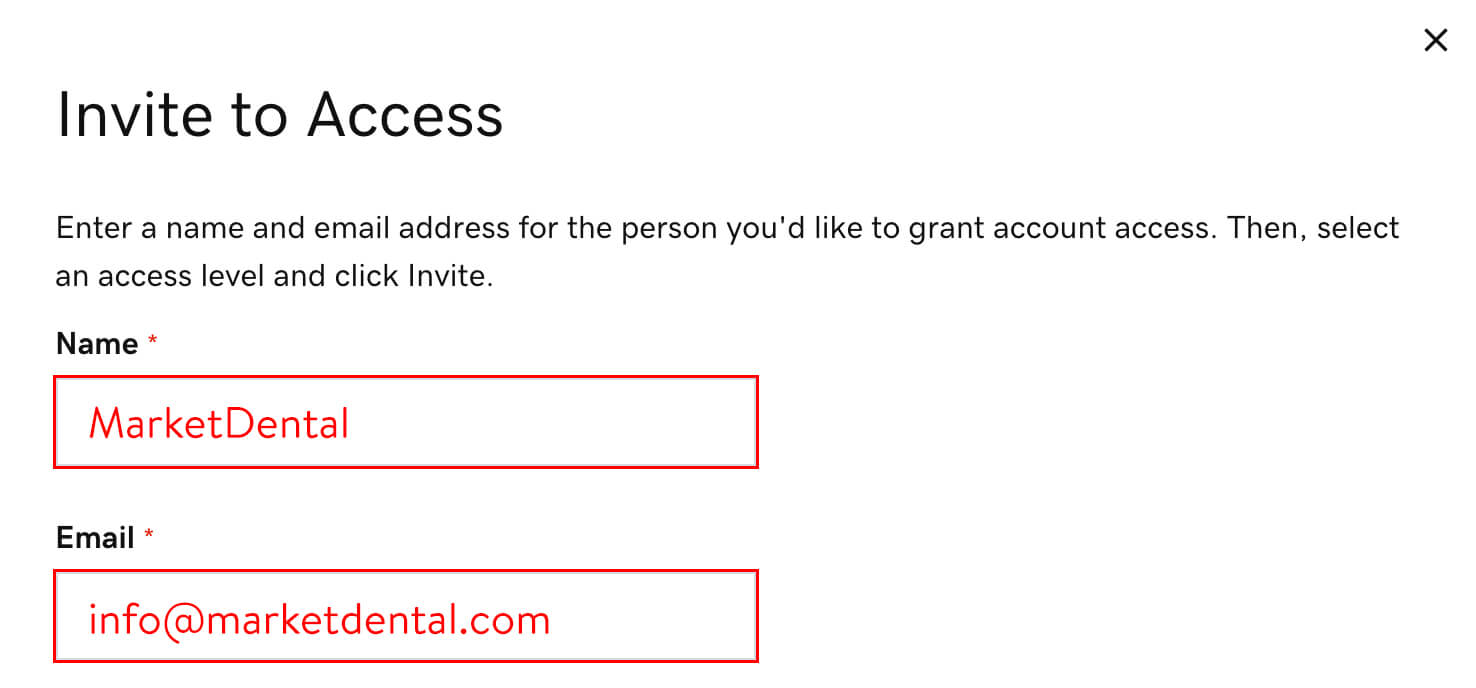
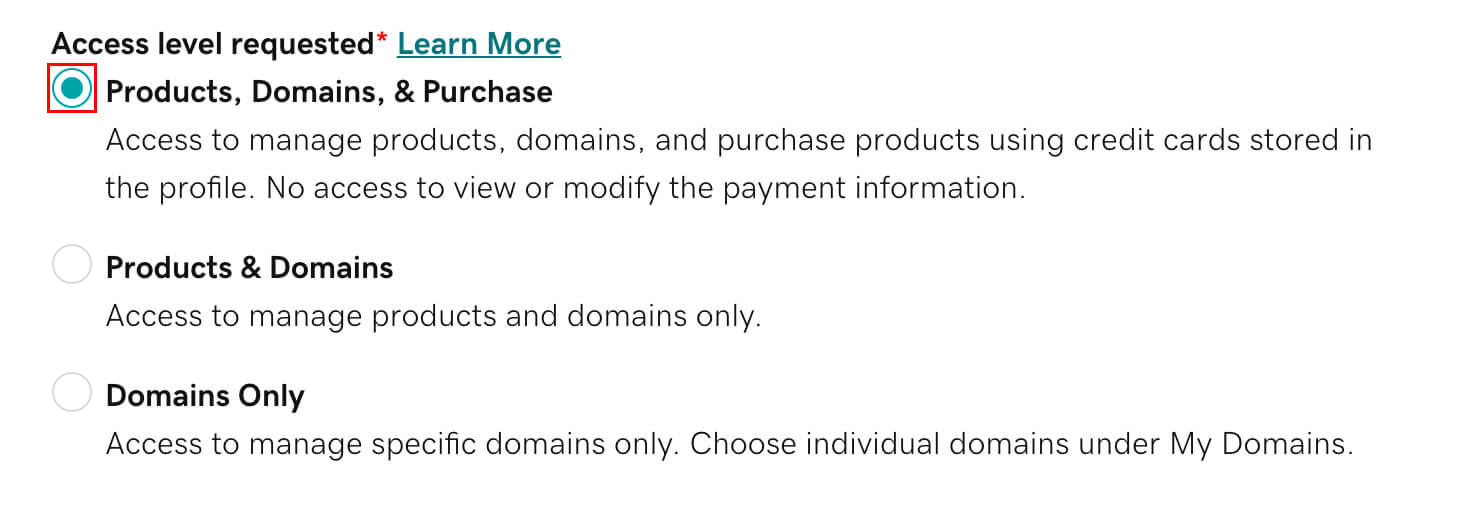
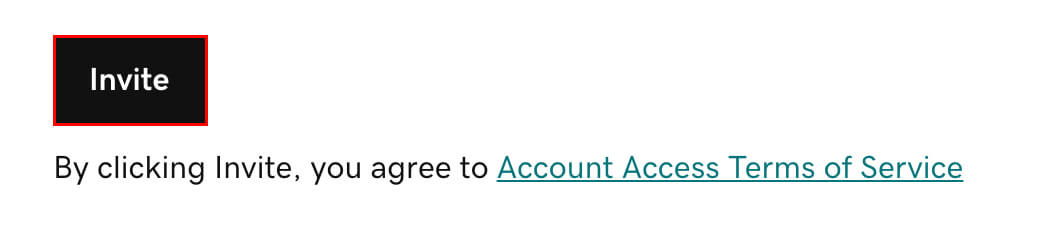
Written by
MarketDental
on
Creative Director & Founder at MarketDental
Specialized in dental marketing across North America & Europe since 2007
Canadian
Dental Marketing, Digital Marketing, Web Design
North America
GoDaddy Delegate Access


