Add an email account on your iOS device
Written by Cătălin Alex on Tue, 27 Jan 2015 https://marketdental.com/
Learn how to add one or more of your email accounts in Mail on your iPhone, iPad, or iPod touch.

Learn how to add one or more of your email accounts in Mail on your iPhone, iPad, or iPod touch.
- Tap Settings.
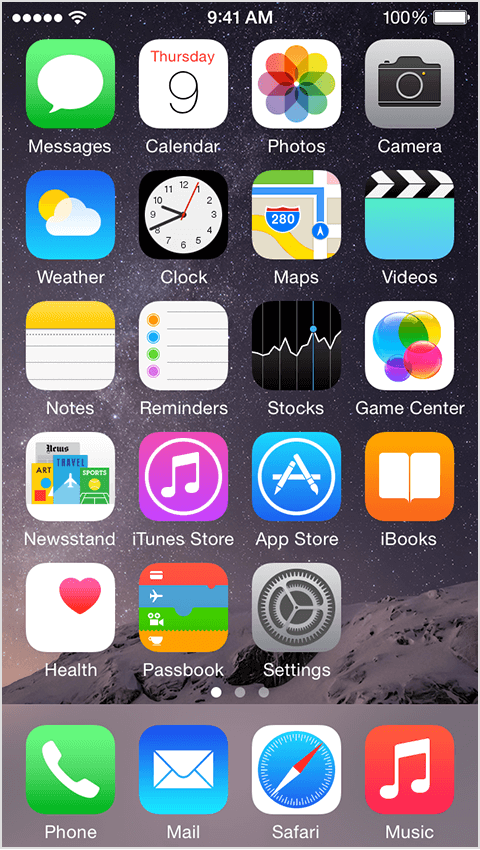
- Scroll down and tap Mail, Contacts, Calendars.
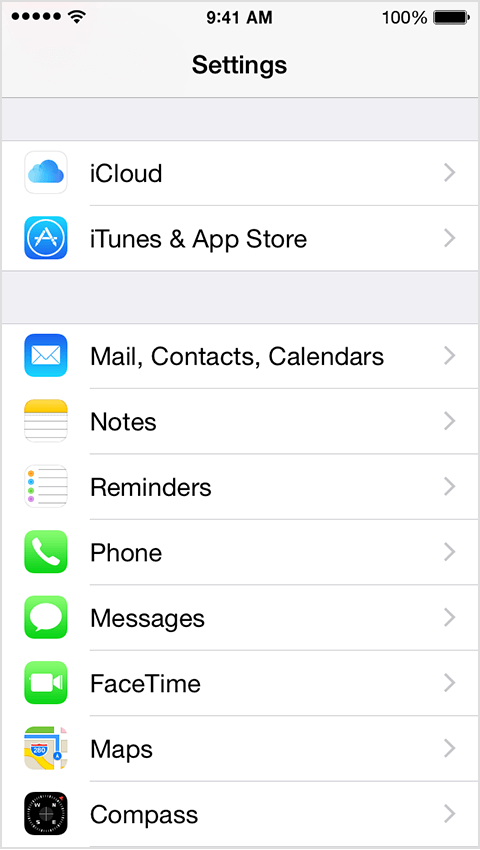
- Tap Add Account.
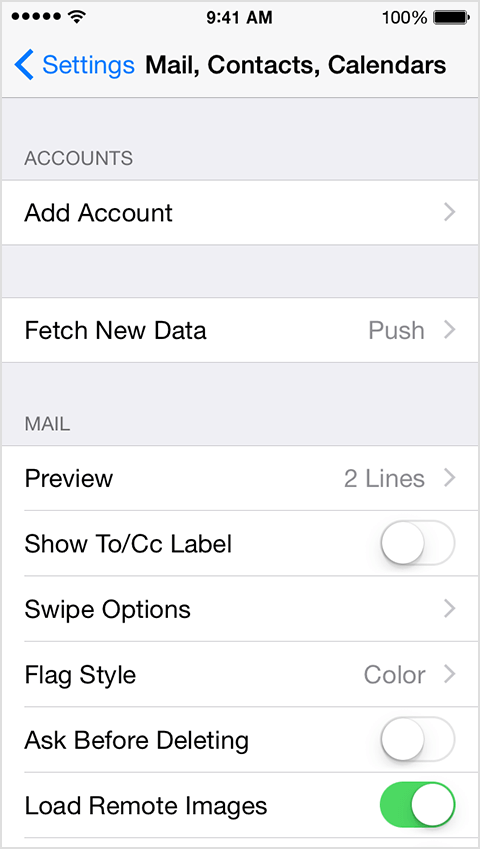
- Tap Other > Add Mail Account.
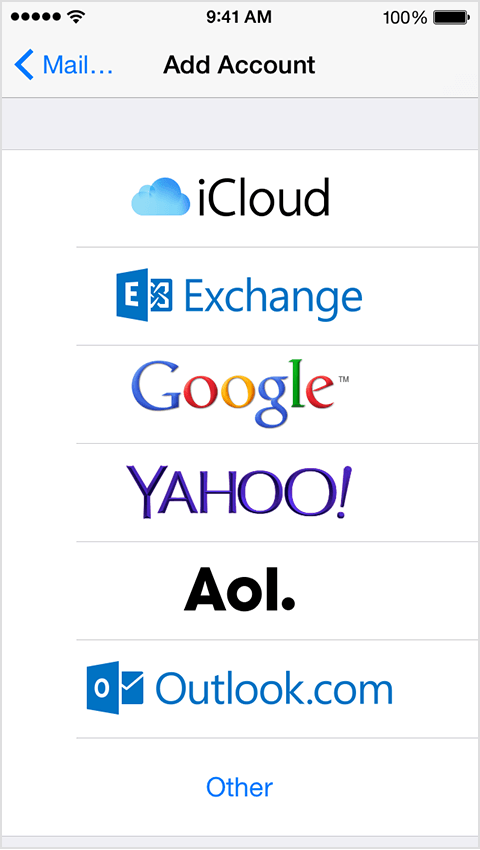
- Provide the required information to finish adding your account.
Incoming
POP3
Emails are available when you are offline, emails are not stored on the server, all emails are stored on your device.
- Server Name: mail.hostdent.com or mail.your-domain.com
- User Name: your email address (ex: info@your-domain.com)
- Password: provided by MarketDental
- Port: 110
Security Settings:
- Connection security: STARTTLS
- Authentication method: Encrypted password
IMAP
Emails are not available if you are offline. Emails is available from any device you setup IMAP, emails are stored on the server. If you read a message on one computer, it is read on any other computer you use to access your mail. If you reply to an email on one computer, that reply is available on any computer you use.
- Server Name: mail.hostdent.com or mail.your-domain.com
- User Name: your email address (ex: info@your-domain.com)
- Password: provided by MarketDental
- Port: 143
Security Settings:
- Connection security: STARTTLS
- Authentication method: Encrypted password
Outgoing
SMTP
Stands for "Simple Mail Transfer Protocol." This is the protocol used for sending e-mail over the Internet.
- Server Name: mail.hostdent.com or mail.your-domain.com
- User Name: your email address (ex: info@your-domain.com)
- Password: provided by MarketDental
- Port: 25
Security Settings:
- Connection security: STARTTLS
- Authentication method: Encrypted password
dental website

