How do I set up the iPad with MarketDental POP3 emails?
Written by MarketDental on Wed, 16 Feb 2011 https://marketdental.com/
Setting up a MarketDental Pop3 on Apple iPad is easy; simply follow the steps below. From the iPad Home screen, tap Settings.

Setting up a MarketDental Pop3 on Apple iPad is easy – simply follow the steps below:
1. From the iPad Home screen, tap Settings.
2. Tap “Mail, Contacts, Calendars,” then tap Add Account.
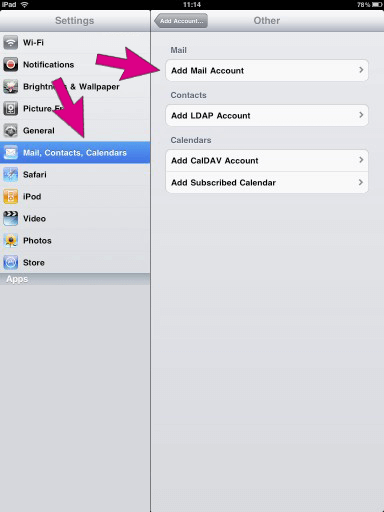
3. Tap an account type, then choose "Other"
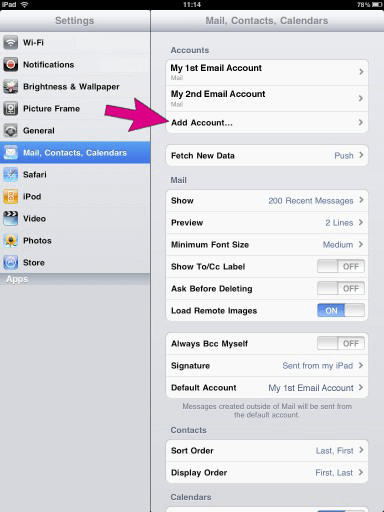
4. Enter your account information and tap Save.
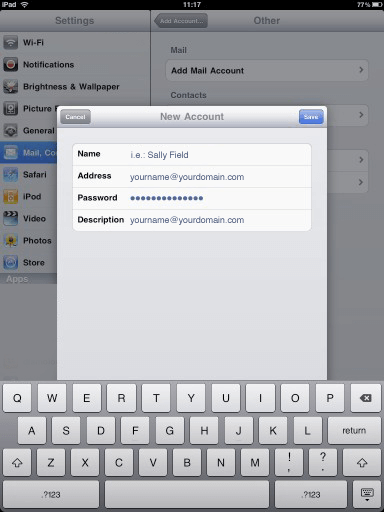
5. Fill in the Incoming Mail Server and Outgoing Mail Server settings
| Note: If you are on WiFi many ISP's (Internet Service Providers) are blocking what is called "SMTP Port 25" which is the port used to send e-mail. These ISPs have chosen to do this to cut down on the amount of "SPAM" mail that is sent. You can check with your ISP to see if they are doing this. If you are using Bell must enter smtp1.sympatico.ca as their Outgoing mail (SMTP) server. If you are using Rogers must enter smtp.broadband.rogers.com as their Outgoing mail (SMTP) server. |
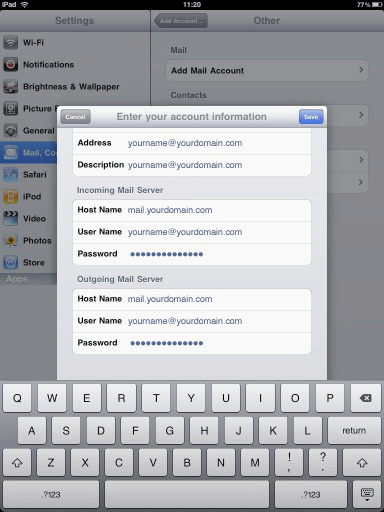
6. Click SAVE
Written by
MarketDental
on
Creative Director & Founder at MarketDental
Specialized in dental marketing across North America & Europe since 2007
Canadian
Dental Marketing, Digital Marketing, Web Design
North America
dental website
