New Patient Forms on iPad
Written by Cătălin Alex on Fri, 9 Jun 2017 https://marketdental.com/
How to Add a Shortcut to your New Patient Forms on iPads. You can use the feature to place icons of forms directly on the iPad's Home screen to act as an app
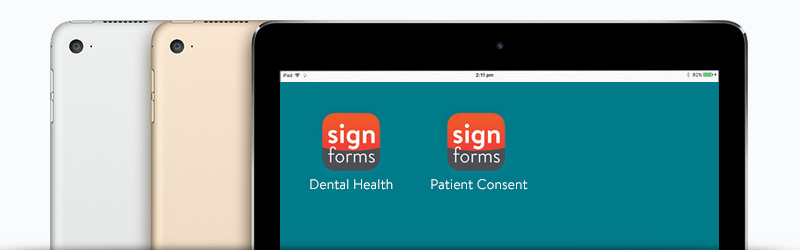
Safari app has a Share feature that enables you to create a shortcut to your New Patient Forms.
You can use the feature to place icons of forms directly on the iPad's Home screen to act as an app.
Step 1
Open in "Safari" the forms you want to add to the device's Home screen.
Step 2
Tap the "Share" icon. The icon is an arrow coming out of a box.
![]()
Step 3
Select "Add to Home Screen" to open the Add to Home dialog box.
![]()
Step 4
Type the name of the forms in the dialog box's open field. This name is the display name for the shortcut icon. Tap the "Add" button to automatically add the shortcut to the iPad's Home screen.
![]()
Step 5
The shortcut was added to your Home scree, ready for your patients. Follow the same steps for all forms
![]()
Contact us here if you need help
For new clients, interested in our New Patient Forms - paperless solution:
dental website

